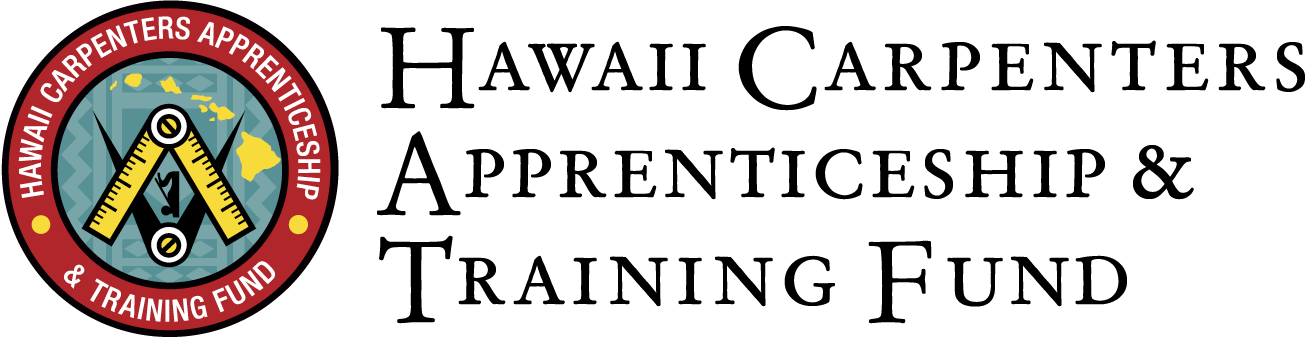Your Favorite Tool
Track your program progress and streamline your schedule with the HCATF Mobile App. Add it to your tool belt to:
- Submit Daily Progress Reports (DPRs)
- Track your work hours
- Sign up for upgrade courses
- Access your certifications
- View our events calendar
- Get our latest updates and alerts
Get Started
Activate your account with these simple steps:
- Download and open the app
- Click “Sign Up” at the bottom of the screen
- Enter your personal information
- Complete the form and hit “Sign Up”
- Check your email to finish the process
- Note: it may take up to 10 minutes to get your verification email – be sure to check your junk folder too!
Download for Android
Download for iOS
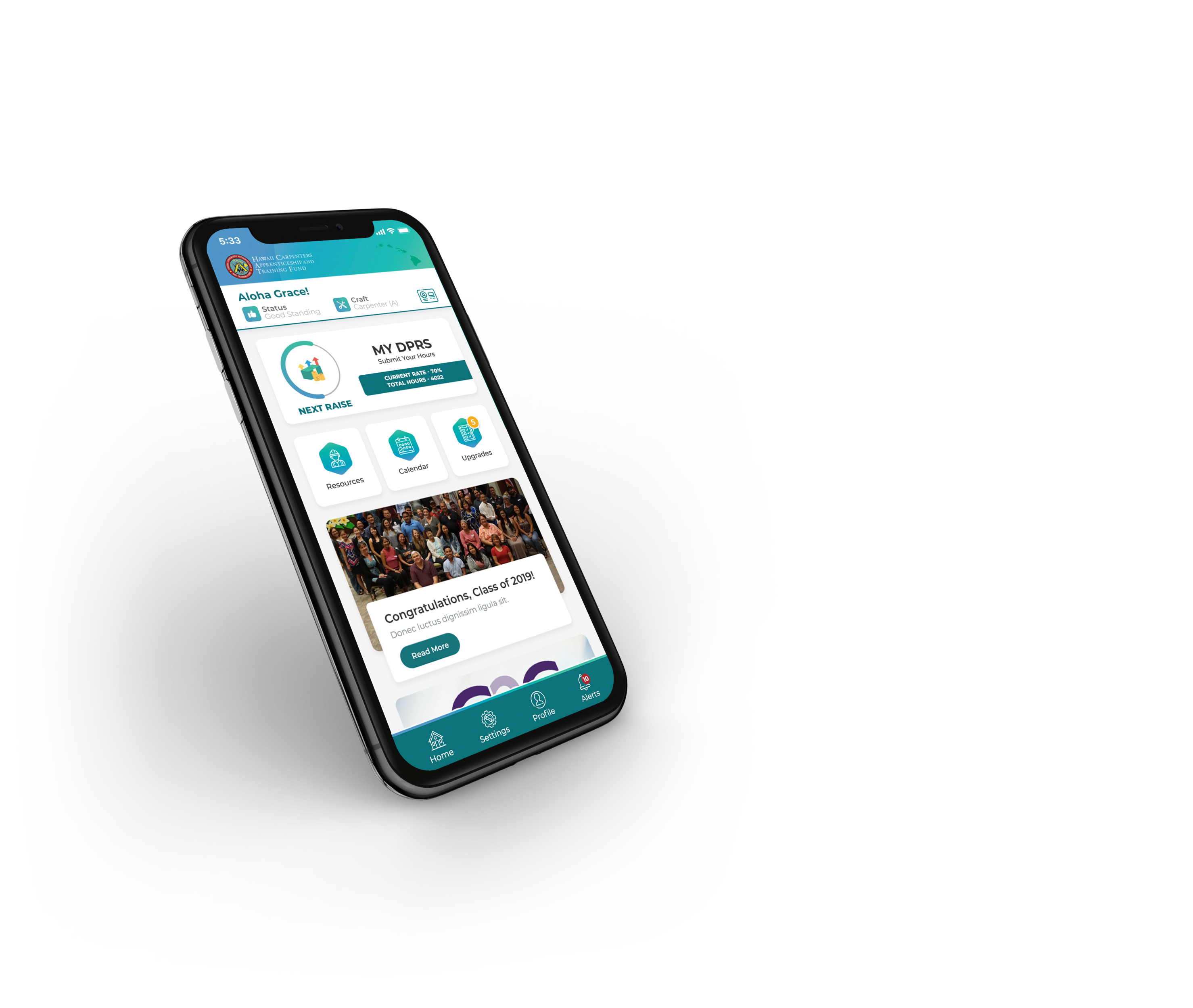
Discover DPRs
Save time by submitting your DPRs right from your phone:
- Watch the tutorial here (or in the app) to learn the ropes
- Log in to your account and click the DPR tile
- Follow the steps to fill out your DPR for the month
- Save at any time throughout the month before submitting
- Submit by 5 PM by the 10th of each month
- Note: your DPR hours still have to be reviewed and approved by HCATF after submission. Please allow 48 hours to see updates to your hours in the app
More to Love
The HCATF Mobile App isn’t just for apprentices – log in as a:
- Journeyman: check your certifications and register for upgrade courses
- Instructor or Contractor: review your classes or search for apprentices
- Guest: none of the above? You can still check out our app! Click “Continue as Guest” on the log-in screen to get started

FAQ
How do I get the app?
It’s easy! Just look for our app in the App Store or Android Market* by searching “HCATF.”
*If you can’t find our app in the Android Market, it likely means your phone is not supported.
Will it run on my phone?
Our mobile app is compatible on the following platforms:
- iOS 10.0 or later (iPhone, iPod touch, or iPad)
- MacBook (requires macOS 11 or later with an Apple M1 chip)
- Android 4.4 and above
Do I have to pay for it?
How secure is my information?
How do I set up my account?
First things first! Download the app to your phone. Once it’s installed, click to open which will take you to the log-in screen. If you’re a first-time user, activate your account by clicking “Sign Up,” at the bottom of the screen.
To set up your account, you’ll need to enter your UBC number, your birthdate, the last four digits of your social security number, as well as the email address you have on file with us in TRAIN.
Once you entered your information, create a password, agree to the terms and conditions, and hit “Sign Up.” You’ll receive a verification email to the address you entered to complete the process. You may have to wait up to 10 minutes for the email to come through and be sure to check your junk folder if you still don’t see it.
If you’re new to the program, please wait until you have your UBC number assigned before attempting to register. In the meantime, you can use the general app features by clicking “Continue as Guest” from the main log-in page.
If you have any trouble creating your account or logging in, please contact your designated Training Coordinator for assistance.
What features can I access?
All users will be able to see HCATF resources, review our calendar of events, search, register, and pay for upgrade courses, navigate to our class registration site, and keep up with other news and event listings. You can also contact us through the app by phone, email, or by submitting a form. Access these features at any time by logging in as a guest.
Otherwise, the HCATF Mobile App is customized to your role at HCATF, and will allow you to access these additional features:
- Apprentices have the ability to submit Daily Progress Reports (DPRs) directly from their account, as well as view their program progress (work hours) and TVC card
- Journeymen can view their latest certifications and TVC cards through the app
- Instructors can view their class rosters and upcoming classes
- Contractors can search for apprentices and view their qualifications.
Once you’ve logged into your personalized account, you’ll also have the ability to receive push notifications and messages from our office.
How current is the information I see in my account?
Most information you see in the mobile app shown in real-time. However, there is a processing time for DPR submissions as your entries still have to be reviewed, approved, and sent on to TRAIN. Please allow at least 48 hours to see your forms process and work hours update.
If you keep the app open for an extended period of time, it’s a good idea to refresh the page to make sure the information you’re viewing is current.
I’m having a problem with my app. What should I do?
Oh no! Sorry to hear you’re having trouble. The good news is, we have a couple of solutions depending on the problem. Here’s what we suggest:
General Troubleshooting
- Sometimes fixing the problem is as easy as logging out and logging back into the app.
- Didn’t work? Try uninstalling and reinstalling the latest version of the app.
Logging In
- Can’t log in? If you have any trouble creating your account or logging in, please contact your designated Training Coordinator for assistance.
App Features
- Having trouble with a particular feature? While in the app, click “Settings,” “Help & Policies,” then select “Help.” Use the link to submit a detailed message of your issue.
Other Issues & DPR Submissions
- Need more immediate help? Contact us through the app. Click “Settings,” “Help & Policies,” then select “Contact Us.”
- For mistakes on DPR submissions, please call us right away.
Still need help?
We get it – it can be tricky! If you need help, use the contact resources listed directly in the app. For help accessing your account, please email hcatfhelpdesk@hicarpenterstraining.com or contact your Training Coordinator.